LRFD Combination Factors Dialog Box
CIP RC/PT Girder uses LFD- or LRFD-specified loads and other factors in the formation of combinations. To view or change these factors, select the analysis/design case from the drop-down list and then either double-click the name of the combination or right-click the name of the combination and select the Edit Combinations command to open the appropriate Combination Factors dialog box.
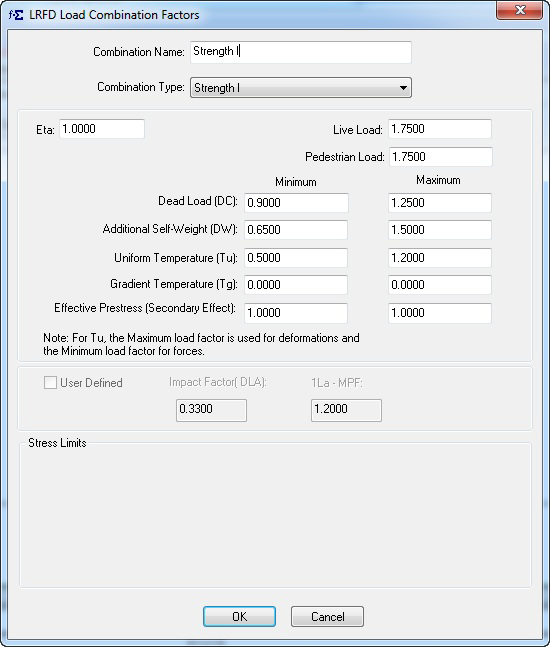
Combination Type
Select the combination type from the Combination Type drop-down list. Some examples of combination types include LFD_GRP_I, SLD_GRP_I, STR_I, and SER_I. The type of a combination selected governs which specification checks and design activities the combination will be used for. For example, only service combinations are used in the calculation of minimum Pjack and only strength combinations are used for required As.
Eta Factor
This factor is used in the formation of LRFD limit states. Define the eta factor by entering the value in the eta field.
Design Live Load Factor
This factor is used to factor responses due to design live loads as they are summed into a combination. For LFRD projects, enter the value in the Live Load field.
Pedestrian Load Factor
This factor is used to factor responses due to a pedestrian load as it is summed into a combination. Define the pedestrian live load factor by entering the value in the Pedestrian Load field.
Dead Load Factor
This factor is used to factor responses due to dead loads as they are summed into a combination. For LRFD projects, enter both the minimum and maximum factors in the Dead Load (DC) field.
Additional Self Weight Factor
This factor is used to factor responses due to additional dead loads as they are summed into a combination. For LRFD projects, enter both the minimum and maximum factors in the Additional Self Weight (DW) field.
Uniform Temperature Factor
This factor is used to factor responses due to temperature loads as they are summed into a combination and should be entered in the Uniform Temperature (Tu) field. For LRFD projects, you must specify both the minimum and maximum factors.
Gradient Temperature Factor
This factor is used to factor responses due to gradient temperature loads as they are summed into a combination and should be entered in the Gradient Temperature (Tg) field. For LRFD projects, you must specify both the minimum and maximum factors.
Technical Discussion
Refer to the Technical Discussion on the Loads/Analysis tab for a discussion on how the various factors are used to compute LFD group combinations and LRFD limit states. CIP RC/PT Girder allows you to change any factor used in the formation of load combinations and therefore to include loads for a combination type that would normally not be part of that combination.
Some of the factors used for the generated combinations cannot be changed and are based on the factors in the combination from which they are derived. For example, for every SLD-IB combination in any analysis/design case, a combination of type PS+PERM is generated. Since this is a special combination, load factors for transient loads are set to zero (regardless what is specified in the Combinations Factors dialog box, but the factors for permanent and prestress loads are those specified in the Combinations Factors dialog box for the SLD-IB combination. Similarly, for every SLD-IB combination in any analysis/design case, a combination of type Half_PS+PERM+LL is generated. Temperature load factors are set to zero, live load factors are set to 1.0, and permanent and prestress load factors are set to 0.5 of the values specified in the Combination Factors dialog box.
